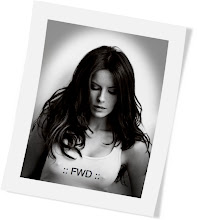One way to avoid the potential danger lurking behind pop-up ads is to install software that blocks them. Many ISPs offer tools to stop pop-ups from appearing. The Mozilla browser does not allow pop-ups. The Google Toolbar also blocks pop-up ads.
There are numerous programs that block pop-ups. Before installing them, research the developer and the company to make sure they are legitimate. Also be sure to note how they effect your system. Some pop-up blockers may discourage new windows, such as instant messages being sent to you, from opening.
Click here for a list of pop-up blocking software:
http://www.webattack.com/Freeware/misctools/fwpopblock.shtml.
Windows Messenger Pop-Ups
One relatively new form of pop-up that has been annoying Internet users with potentially dangerous effects is spam being sent using the Windows Messaging feature in Windows XP. This is not the instant messaging software that is used by millions of computer users, but rather an administrative tool that is meant to be used by systems administrators to contact users.
While there are utilities that claim to stop such pop-ups, the Windows Messenger feature is relatively easy to disable. To disable the Windows Messenger in Windows XP:
In Windows XP --> Control Panel --> Administrative Tools. Double-click Services. Double-click
Messenger. In the Startup type list, choose Disabled. Click Stop, and then click OK.